Cloud Services Need More “Seatbelts”
Security has always been a concern in the world of digitally formatted data. Access to computers and internal networks was an issue from the earliest days. Solutions like password systems were the easiest and most convenient way to implement a “gatekeeper” to allow legitimate users to access the data they needed while keeping unauthorized users out.
However, the digital world has changed a lot with the advent of computers in life and work. “Cloud computing” has become indispensable, a technique where data and software are not installed directly into a single device but operate online, potentially allowing any device with the right access to get into software or data required.
Flexibility Can Mean Vulnerability
Cloud computing brings more convenience and flexibility to data access. With an online account and data or software stored in “the cloud,” users no longer have to work with a specific device in a fixed location to access what they need. They can potentially be on the other side of the world, using a laptop, smartphone, or public access computer, and still, gain access to whatever they created on their computer at home or in the office.
However, the means to access this data need to tread a fine line between security and convenience. The password-based system is easy to implement and use, but it falls significantly at providing the highest level of protection in today’s world.
Multifactor Authentication Is A Seatbelt
With a password-only system, stealing, correctly guessing, phishing or “brute forcing” a password through the process of elimination results in total, “high speed,” complete and unrestricted access to data and software. A multifactor authentication system, such as imposing additional key-based biometric requirements like face, voice, or fingerprint, can act as a restraint against this type of online accident.
By using additional multifactor authentication, stealing a password won’t automatically confer instant and total access. Without the additional key-verifications, access is still restricted. The challenge, as always, is not to sacrifice ease or convenience. Key-based biometrics, or other mechanisms such as requiring a USB key to be inserted and verified, provide a passwordless mechanism that doesn’t burden users with the need to remember additional details.
The best way for cloud services to protect data is to find easy and convenient multifactor authentication safeguards. If these can be key-based passwordless systems, this can potentially make them even easier to use than traditional security systems while still providing a “strong” protection.
If you’re interested in using the FIDO protocol and moving to a passwordless authentication system, read here to learn more.